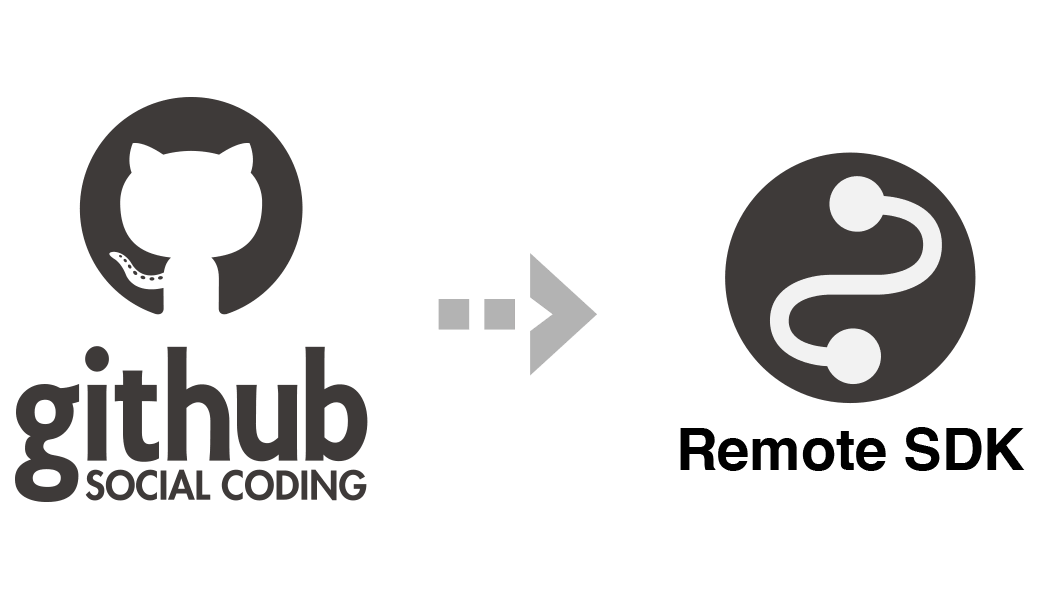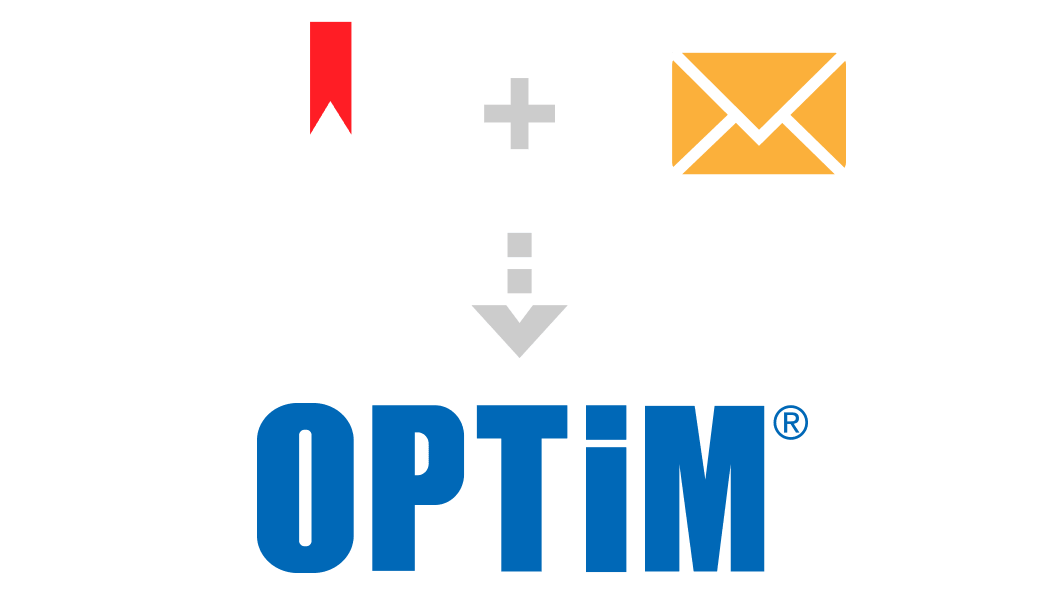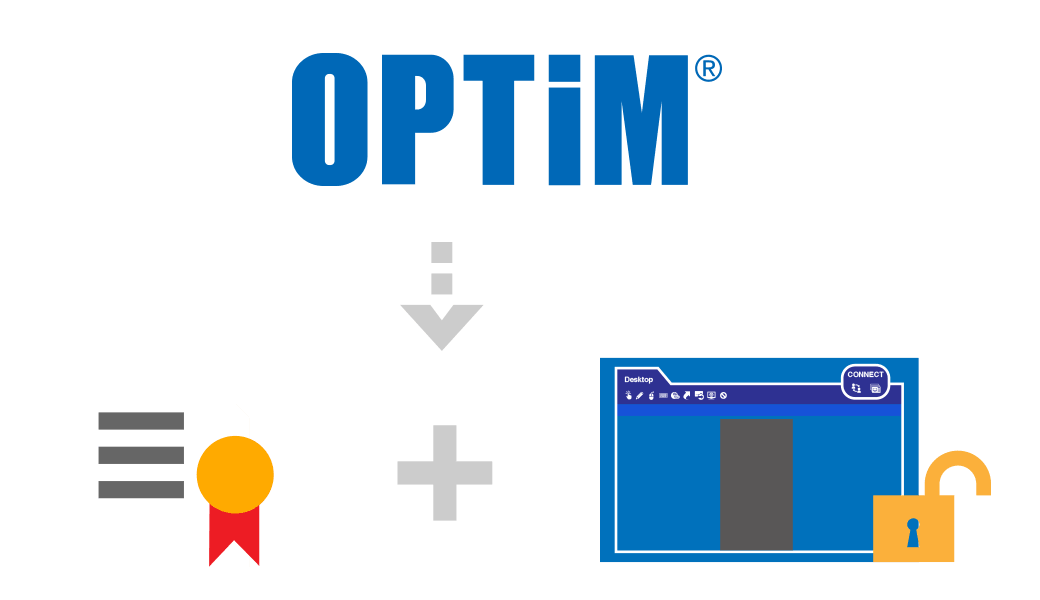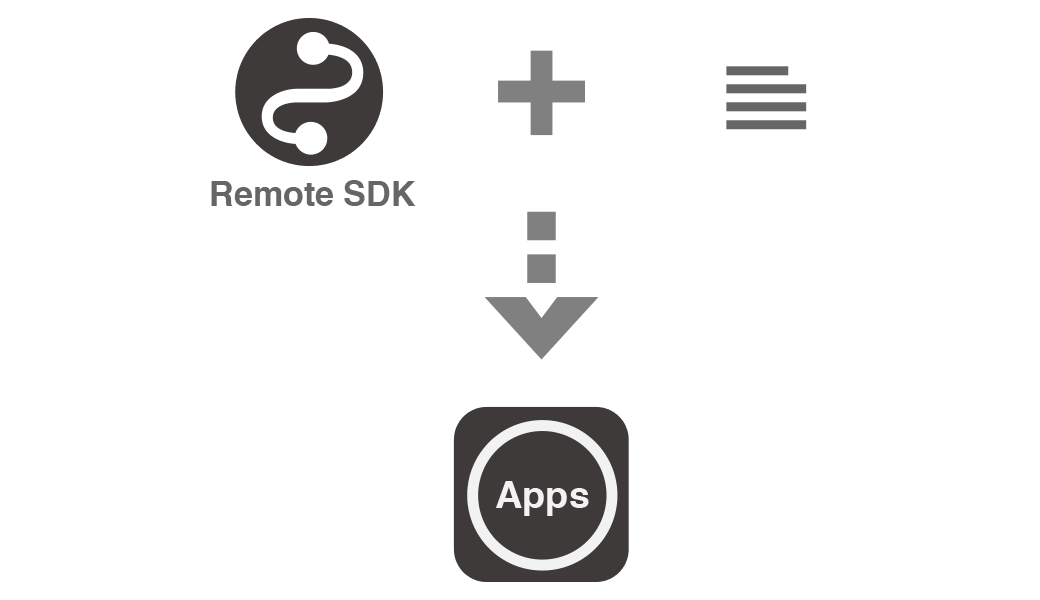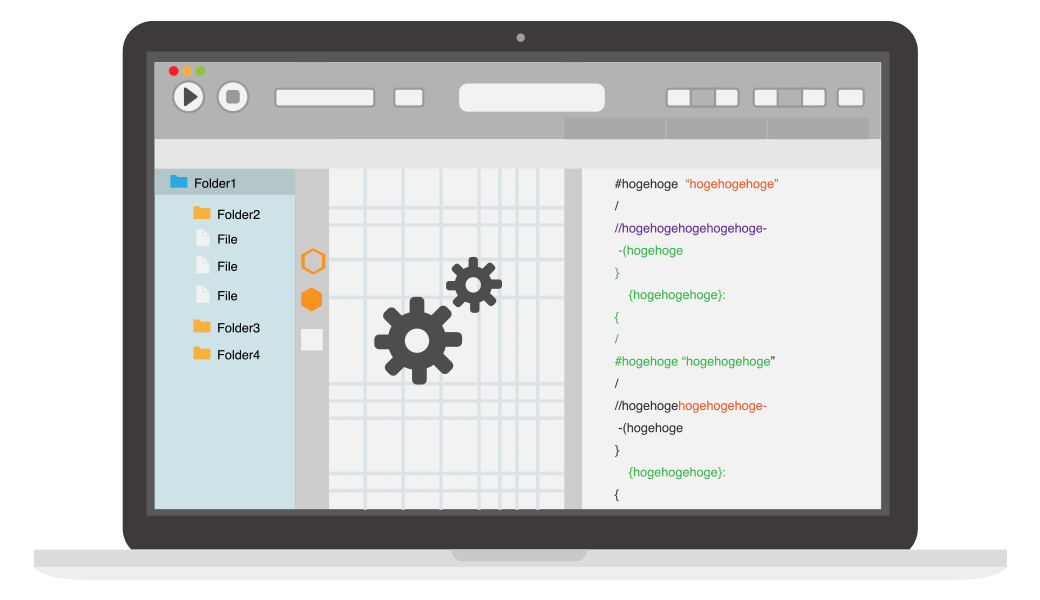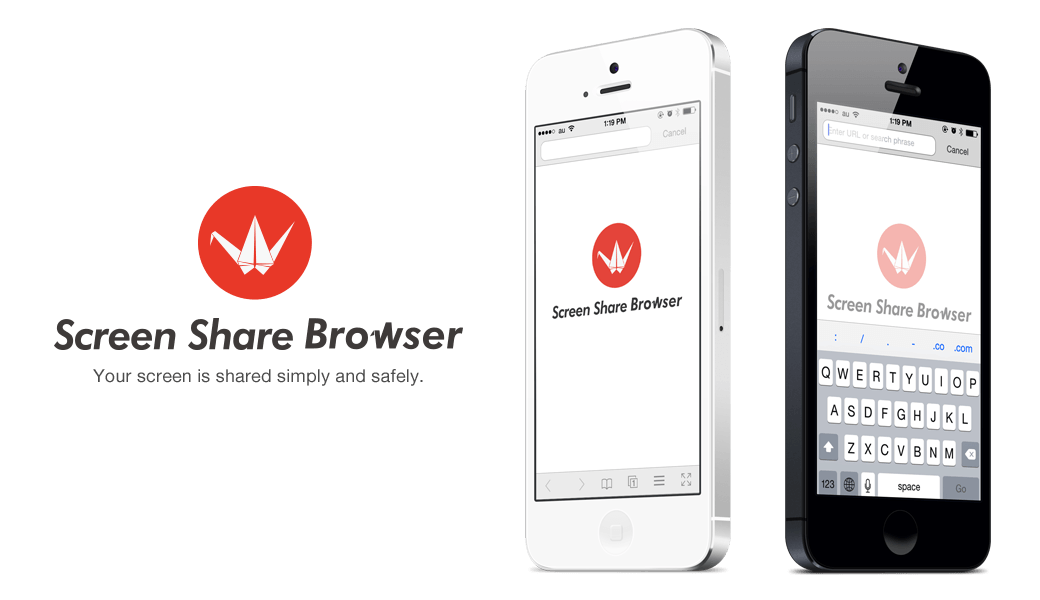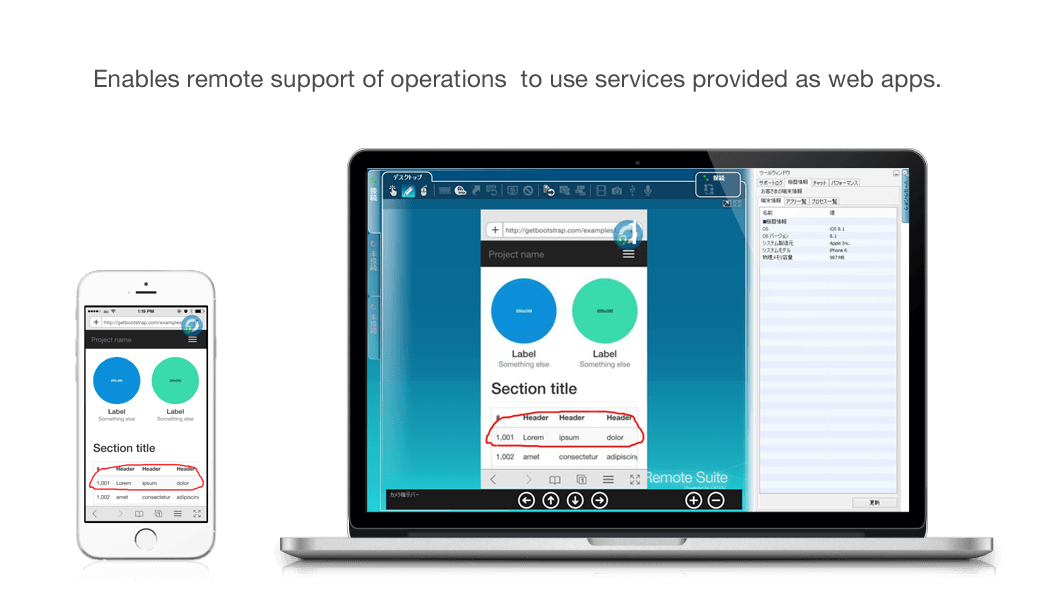OPTiM Developer Center is the place where OPTiM will showcase new technology designed to add value to products created by developers and application vendors. OPTiM’s first offering is “Communication SDK”, a groundbreaking screen sharing technology that we’re very proud of!
How does it Work?
Incorporate Communication SDK into your app(s) and you’ll have a fast, efficient way for providing remote support!
With Communication SDK equipped, your app(s) can be supported via your own direct support, by in-house operators at the companies using your app(s), or by IT service providers!
To perform the aforementioned support functions, you’ll need to acquire Optimal Remote , our globally-utilized support service. For details, please visit Optimal Remote’s product page .

Let’s Get Started!
Five simple steps is all it takes:
- Download Communication SDK from GitHub
- Request app approval from OPTiM
- Receive the app profile and operator tool account number from OPTiM
- Incorporate Communication SDK and the development profile into your app(s)
- Build!
What’s Included?
Everything you need for world-class support:
Screen Sharing
VoIP
Finger-Pointer
Red-Pen Function
Easy Connection
You are ready to go!
You’ll Like it!
Screen Share Browser, a browser that’s embedded with Communication SDK, enables remote operational support for apps and services used on smartphones and tablets. Since smartphones and tablets are highly personal items, the fact that Communication SDK allows the end-user to receive support on his/her own screen will undoubtedly be a powerful advantage!